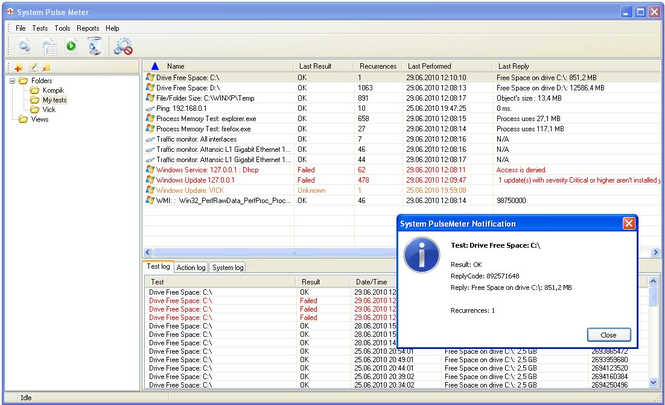System PulseMeter 1.6.511
System PulseMeter 1.6.511
Network monitoring software for easy control over entire managed network. Monitor network performance, applications, services, databases state, running processes, incoming and outgoing network traffic, wmi. Built-in MIB browser for SNMP & network map
Last update
22 Sep. 2011
Licence
Free to try |
$99.00
OS Support
Windows 2000
Downloads
Total: 1,753 | Last week: 2
Ranking
#171 in
Network Monitoring & Info
Publisher
System Pulse Software
Screenshots of System PulseMeter
System PulseMeter Publisher's Description
System PulseMeter is a comprehensive network monitoring software designed for easy system and network monitoring: get a centralized insight into the monitored IT infrastructure using network map. Monitor network performance, various databases, running processes, applications and services, control incoming and outgoing traffic, stay informed if some crucial windows updates were not installed at some hosts, monitor usage of system memory, threads and CPU used and all this with just one network monitoring tool.
Use SNMP for agentless network monitoring. Built-in MIB browser makes it easy to browse MIB files and set OID's and MIB values.
Use scheduler to automate monitoring process. Easily pause monitoring while performing infrastructure upgrades.
Check various data and operations based on WMI: control system parameters including used system memory, running threads, and CPU. Find out that remote hosts are down or having problems with productivity before you will start receiving calls.
System PulseMeter software makes it easy monitoring of services on all network hosts. The tool provides you with the list of services merged from all remote hosts. Easily check if certain applications are running by adding monitoring hosts memory processes to software tasks.
Monitor available disks and folder sizes and protect your system from data loss.
Network traffic monitoring option enables you to control the way your system network is being used, detect probable threats, measure traffic used by network users, etc.
Use ping feature to protect your company from data and costs loss from unexpected servers and hosts shut down. Perform TCP connection and HTTP request tests.
Stay always aware of your network state with the help of various alerts and notifications. Setup various notifications depending on the time of the failure.
Use various alert reports to have an easy insight into the issues.
Use SNMP for agentless network monitoring. Built-in MIB browser makes it easy to browse MIB files and set OID's and MIB values.
Use scheduler to automate monitoring process. Easily pause monitoring while performing infrastructure upgrades.
Check various data and operations based on WMI: control system parameters including used system memory, running threads, and CPU. Find out that remote hosts are down or having problems with productivity before you will start receiving calls.
System PulseMeter software makes it easy monitoring of services on all network hosts. The tool provides you with the list of services merged from all remote hosts. Easily check if certain applications are running by adding monitoring hosts memory processes to software tasks.
Monitor available disks and folder sizes and protect your system from data loss.
Network traffic monitoring option enables you to control the way your system network is being used, detect probable threats, measure traffic used by network users, etc.
Use ping feature to protect your company from data and costs loss from unexpected servers and hosts shut down. Perform TCP connection and HTTP request tests.
Stay always aware of your network state with the help of various alerts and notifications. Setup various notifications depending on the time of the failure.
Use various alert reports to have an easy insight into the issues.
What's New in Version 1.6.511 of System PulseMeter
Now System PulseMeter can create network diagram.
Double-click a network diagram node for fast drilling down from hosts to tests.
Easily detect malfunctioning hosts. Setup your own color schema, adding your test groups depending on tests results, conditions and thresholds.
Double-click a network diagram node for fast drilling down from hosts to tests.
Easily detect malfunctioning hosts. Setup your own color schema, adding your test groups depending on tests results, conditions and thresholds.
Look for Similar Items by Category
Network Tools
> Network Monitoring & Info
This product is also listed in: Remote Tools, System Tools, Miscellaneous Network Tools
This product is also listed in: Remote Tools, System Tools, Miscellaneous Network Tools
Feedback
- If you need help or have a question, contact us
- Would you like to update this product info?
- Is there any feedback you would like to provide? Click here
Beta and Old versions
Popular Downloads
-
 Kundli
4.5
Kundli
4.5
-
 Macromedia Flash 8
8.0
Macromedia Flash 8
8.0
-
 Cool Edit Pro
2.1.3097.0
Cool Edit Pro
2.1.3097.0
-
 Hill Climb Racing
1.0
Hill Climb Racing
1.0
-
 Cheat Engine
6.8.1
Cheat Engine
6.8.1
-
 Grand Theft Auto: Vice City
1.0
Grand Theft Auto: Vice City
1.0
-
 C-Free
5.0
C-Free
5.0
-
 Windows XP Service Pack 3
Build...
Windows XP Service Pack 3
Build...
-
 Iggle Pop
1.0
Iggle Pop
1.0
-
 Grand Auto Adventure
1.0
Grand Auto Adventure
1.0
-
 Ulead Video Studio Plus
11
Ulead Video Studio Plus
11
-
 Netcut
2.1.4
Netcut
2.1.4
-
 Zuma Deluxe
1.0
Zuma Deluxe
1.0
-
 AtomTime Pro
3.1d
AtomTime Pro
3.1d
-
 Tom VPN
2.2.8
Tom VPN
2.2.8
-
 Minecraft
1.10.2
Minecraft
1.10.2
-
 Horizon
2.9.0.0
Horizon
2.9.0.0
-
 Vidnoz AI
1.0.0
Vidnoz AI
1.0.0
-
 Auto-Tune Evo VST
6.0.9.2
Auto-Tune Evo VST
6.0.9.2
-
 Vector on PC
1.0
Vector on PC
1.0